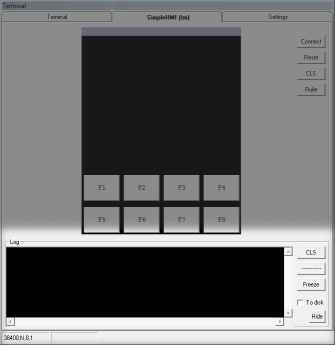# HMI_Trace hash command
The SimpleHMI function provided in SPLat/PC includes a trace feature, intended primarily as a tool for debugging of your SPLat program. This is not supported in the Android version of SimpleHMI, because it doesn't fit so well with the Android use cases.
The regular SimpleHMI function lets you manipulate the screen layout, and have for example a spot on the screen that shows the latest temperature reading. Each time the temperature is updated the previous value is lost. The trace function, by contrast, provides a scrolling screen that gives a running record of what has happened, so it could show the last 10, or 100, or 1000 temperature readings. The trace function also lets you save data to disk for later review.
The trace screen only appears if you click the Show Trace button.